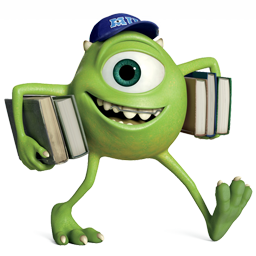Scrapy爬虫抓取动态网站
前面一文Scrapy爬虫抓取网站数据已经介绍了如何实现一个爬虫,文中介绍静态bbs网页的抓取。但是,互联网大部分的web页面都是动态的,经常逛的网站例如京东、淘宝等,商品列表都是js,并有Ajax渲染,这样就获取不到网页内容(获取到后台数据后再组合成html展示出来的)。单纯获取页面而没有执行到js的话是无法看到商品数据列表信息的。
那么,我们可以怎么获取这些数据呢?本文以典型的比价网站为例,如:搜狗购物,一淘网,抓取给定商品的价格及其来源网站,如下图。详见完整的爬虫代码。


Preliminaries
抓取前先了解一些概念和工具。
什么是动态网页
动态网页是指跟静态网页相对的一种网页编程技术。静态网页,随着html代码的生成,页面的内容和显示效果就基本上不会发生变化了——除非你修改页面代码。而动态网页则不然,页面代码虽然没有变,但是显示的内容却是可以随着时间、环境或者数据库操作的结果而发生改变的。与静态网页相对应的,能与后台数据库进行交互,数据传递。也就是说,网页 URL的后缀不是.htm、.html、.shtml、.xml等静态网页的常见形动态网页制作格式,而是以.aspx、.asp、.jsp、.php、.perl、.cgi等形式为后缀,并且在动态网页网址中有一个标志性的符号——“?”。可以通过以下方式简单验证某网页是否为动态网页。
在页面上右键查看源代码,和右键审查元素所看到的html代码是不一样的,如果后者中能看到商品数据信息,而前者没有的话,就说明这个页面是动态生成的。
Selenium
Selenium是Thoughtworks公司的一个集成测试的强大工具。Selenium 是 ThoughtWorks 专门为 Web 应用程序编写的一个验收测试工具。与其他测试工具相比,使用 Selenium 的最大好处是: Selenium 测试直接在浏览器中运行,就像真实用户所做的一样。在浏览器加载js后,便可以通过xpath来解析网页了。可以先用 pip install 或 easy_install 安装 Selenium package。
|
|
编写 Spider
这里就不详细说明 item、pipeline、setting文件的编写了。如果对这些模块不熟的话可以先看看 Our first spider。
获得检索商品页面
搜索某一款产品,如 Iphone6,我们就可以得到该产品检索结果的起始页面的 start_urls。但通常情况下,我们可能要得到很多商品相应的信息,那该怎么处理呢?容易想到的是让浏览器模拟我们手动输入,自动响应检索事件,从而得到目标页面的 start_urls。另一种方法是,我们将目标产品存到一个配置文件中,直接将http://gouwu.sogou.com/shop?query=+ ItemList 作为 start_urls。这里采用后一种方法,简单粗暴有效。
|
|
解析网页
首先启用 selenium,这里用本地浏览器 Firefox:
|
|
得到所有产品的 start_urls 后,我们便可以通过 Xpath 提取想要的数据了。这里抓取的内容有标题、价格和来源网站。
|
|
然后提取页面(下一页),定义提取和过滤 url:
|
|
这样我们的 Spider 就差不多定义好了。完整 Spider 程序如下:
|
|
结论
本文介绍了利用 selenium 实现动态网站数据抓取的一种方法。但需要注意的是 selenium 需要运行本地浏览器,比较耗时,不太适合大规模网页抓取。因此可以尝试其它的 Javascript 加载工具,如 webkit、spynner,也可以调用无界面依赖的浏览器引擎 Casperjs、Phantomjs等。